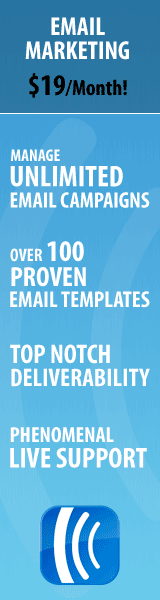I got the call last Friday afternoon from another highly respected
destination site in the IT world asking my permission to do an expose
on my "Confessions" book. I decided in that moment that the book
deserved its own website where I would:
- Aggregate a list of subscribers that may enjoy future e-books I
write or that may enjoy the expanded version of "Confessions" in the
works.
- Brand the e-book accordingly since before, it was merely linked on a page at my corporate website at RentalMetrics.
- Provide a survey so readers could offer their feedback on the book and opinions on its expansion worthiness.
I emailed my technology guy and said, "Hey, I'm going to design a
static web page with an opt in form built in, can you put it up and
host it for me?" (Sure no problem).
I began with the usual suspects: Google page creator, MSFT
Publisher, Dream Weaver, NVU, then MSFT Word. I was leveraging
templates and trying to edit them in the WYSIWYG editors but ended up
frustrated and flummoxed....as always.
Then I accessed that part of my brain that I'd tucked away for
safekeeping. It's the part that uses Typepad for EVERYTHING I do (on
my own) on the web. The next 4 hours were a flurry of keystrokes and
configuration and I had:
- Purchased a domain and mapped it to my newly created typepad blog site.
- Chosen a template and using TypePad's "pages" function, created a
"static home page" that will always show when you hit the site (vs. the
always updated blog posts).
- Created an opt-in auto responder in Aweber. That little gem of a
software application is the best auto-renewing $20 I spend a month.
This includes 2 follow up messages that get sent at a pre-determined
interval, etc.
- Created custom "thank you" pages on the blog site (again...all easily created in typepad.
- Added some "right nav" content by sharing some of the TypeLists I have on other blogs here.
- Configured/laid out the content blocks.
- Made navigation links to pages in the right navigation at the top
right including an Author Bio page (scraped from my company site at RentalMetrics)
- Created a survey in Wufoo and had embedded this into a page.
- Used Feedburner to create easy subscribability and pleasant RSS feeds including "Feed flare" to become more easily linkable.
Effectively, within 4 hours I'd created the full circle marketing
and PR destination hub for my e-book on my own. Now, this will not wow
anyone in tech circles. In fact, it may seem rather Luddite. However,
for the entrepreneur, consultant, solo-preneur, small business...this
power should NOT be underestimated. A few simple skills will save you
big bucks and big headaches (and be more effective than any generic
site will be for you).
This site is findable, link-able, comment-able, sign-up-able, pleasure-able, and functional-(able :)
It cost me exactly 4 hours on a Saturday and since I already use the
hosted applications in all of my other businesses, there was zero out
of pocket, only opportunity cost.
Invest little bit of your brain power in some simple techniques to
build your own sites and for goodness sake, use a BLOG platform to do
it! Blog platforms come chock full of widgets and nifty little code
bits that make your site go from zero to hero in minutes. Well, at
least 240 of them.
That's Agile.
www.enterpriseconfessions.com